

- ICLOUD UNINSTALL TOOL HOW TO
- ICLOUD UNINSTALL TOOL SOFTWARE
- ICLOUD UNINSTALL TOOL DOWNLOAD
- ICLOUD UNINSTALL TOOL FREE
ICLOUD UNINSTALL TOOL DOWNLOAD
Although Doulci iCloud unlocking tool is free, you have to complete a survey in order to download it which some users may find annoying.
ICLOUD UNINSTALL TOOL HOW TO
The website of this tool has amazing support and it also contains tutorials which you can take advantage of in order to learn how to effectively use this tool. The tool is easy to use and works on all iOS devices including iPod Touch.ĭoulci uses its own iCloud bypass server which makes it highly efficient and successful when it comes to removing iCloud account from an iDevice.
ICLOUD UNINSTALL TOOL SOFTWARE
Doulci iCloud Unlocking Toolĭoulci iCloud Unlocking Tool is one of the iCloud unlocking software available on the market. It is recommended that you read reviews of the tool before download it. Please note that these tools haven't been tested by us so they may or may not work.
ICLOUD UNINSTALL TOOL FREE
Four iCloud Unlock Tools Free Downloadįollowing are four iCloud unlock tools. The program will start to bypass the iCloud activation lock screen. It will finish in a while. Follow the onscreen instructions and click " Next" when the jailbreak is done. Wait for seconds when the program is downloading a package which can jailbreak your device. Click " Start" and connect your iPhone to computer with a lightning cable.

This is because this tool can save you a lot of time by allowing you to quickly remove iCloud account from your device even without password.Download and launch iBypasser on your computer. Before you try other methods, it is recommended that you use iMyFone LockWiper. Removing iCloud account on iPhone 13/12/11 is possible and there are several solutions available that can help you in this regard. You can then use your own iCloud account in your device without any issues. Step 5: To remove their iCloud account from your iPhone 13/12/11, the previous owner will then need to click on the device and then click on Remove from Account option.Īfter the above steps, Find My iPhone feature will remove the iCloud account of previous owner from your iPhone. Step 4: In All Devices section, they will need to find your iPhone and remove it. Step 3: Once they are signed in, they will need to navigate to All Devices section. Step 2: On, have the previous owner of the device log into their account. Step 1: Ask the previous owner of the device to open a web browser and visit the iCloud website. In this case, you will need to simply ask the previous device owner to log into and remove your device from their devices list. This method is suitable in situations where the Apple ID linked with the device is not yours but someone else’s. If you cannot use the above-mentioned methods to remove iCloud account on iPhone 13/12/11, then you will be glad to know that there is another solution available. Remove iCloud Account on iPhone 13/12/11 on After that, you will be able to use your new iCloud account in your iPhone without any issues. Once you sign out, your iCloud account will be automatically removed from your device. Step 3: Now in your account section, swipe down until you see the ‘ Sign Out’ option. It will be shown on the top of the Settings menu interface. Step 2: Once the app is launched, find your username and tap on it. Step 1: Launch the Settings app on your iPhone 13/12/11. The process is straightforward and there is no need to use computer for this method.įollow these instructions to remove iCloud account on iPhone with password: In fact, most iPhone users use this method to remove iCloud account because it only requires you to use the Settings app in your iPhone to do this. Try It Free Try It Free Remove iCloud Account on iPhone 13/12/11 with PasswordĪs mentioned above, it’s quite easy to remove iCloud account on iPhone 13/12/11 if you know the password. Once the settings are reset, the iCloud account removal process will begin. You can reset the settings by navigating to Settings > General > Reset All Settings. Step 5: If Find My iPhone is enabled on your device, then you will first need to reset all settings on the device to continue. You don’t need to do anything in this case. Step 4: The account removal process will complete without issues if Find My iPhone is disabled on your device.
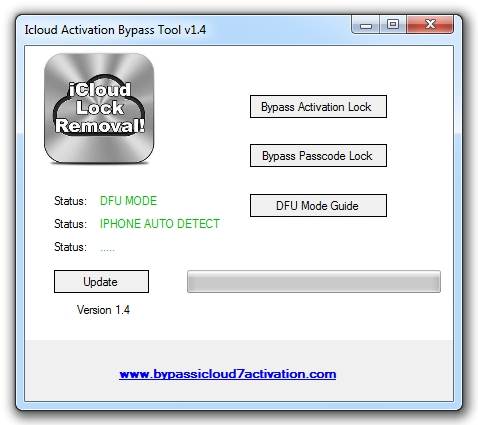
Step 3: Now on LockWiper, click on Start to Unlock button to start the iCloud account removal process. You will also need to unlock the device and tick the Trust Computer or Trust option on the device to continue. Step 2: Use a compatible lightning cable to connect your iPhone 13/12/11 to your PC.

Step 1: Launch LockWiper on your PC. From its home screen, click on the Unlock Apple ID mode.


 0 kommentar(er)
0 kommentar(er)
